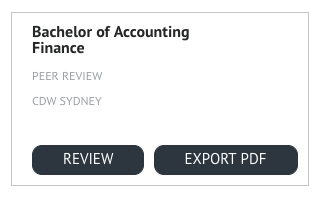Hello Peer Reviewers,
Expanding on our release of Streamlined Project Pricing, and the introduction of a flat fee of $90 + GST per project, we are also pleased to announce the launch of Bulk Credit Purchases.
As an Institute Manager, you now have the ability to submit an Order for Bulk quantities of Project Credits. These Project Credits can then be consumed by any user within your Institution in lieu of credit card payment for their project.
Credits are consumed at a rate of 1x Credit per Project.
Bulk Credits can be purchased in any quantity over the 25 minimum, at the flat rate of $90 + GST per credit.
The process for Purchasing of Bulk Credits is as follows.
Step 1 - Institution Managers can navigate to the Orders menu item. Within Orders, you can see any orders that have previously been submitted, as well as any projects that have consumed a credit.
In the top Right corner, there is a green "Add Credits" button.
Simply select the correct Institution from the dropdown, enter the Email address for the Accounts Payable dept or your nominated Payment Delegate, enter their name and phone number, your internal Purchase Order number if required and the Quantity of Credits you wish to order.
Step 2 - An email of your Purchase Order will be sent to the specified email address containing your details as the Requesting Party, the Qty of Credits ordered and the Total Amount Payable.
This email also includes the Direct Deposit bank account details.
Step 3 - Once Payment has been made, and the funds have hit the specified Bank Account, we will mark the Order as Paid. This will trigger the dispatch of a Payment Receipt to the specified Payment Authority email address, and a notification that the requested Credits are now available for use to the Requesting Party.
Institution Users can then select the "Consume Institution Credits" option from Step 4 of the Create/Edit New Project process.
As always, should you have any questions or comments regarding this new feature, please don't hesitate to let us know via info@peerreviewportal.com
Cheers,
The Peer Review Portal Team
Peer Review Portal Releases
Monday 4 December 2017
Streamlined Project Pricing
Hello Peer Reviewers,
You asked, we listened, and now we have deployed a much more streamlined pricing structure.
Previously you were be required to pay $420 + GST which would allow you to create up to 5x Projects within a 12 month period. These payments and Parent Projects were Faculty specific, and unused slots could not be shared across the Institution.
Now, we have a flat fee of $90 + GST per project. Simple.
So your Faculty of Arts wants to setup a Program Review Project, thats $90 + GST, and your Faculty of Science wants to run a review of Assessment Inputs and Outputs, thats also just $90 + GST.
For our non-Australian Peers we have also removed the GST requirement too.
All Credit Card payments are charged in AUD.
If you believe that your Institution should not be subject to GST, please let us know via info@peerreviewportal.com
Thats great I hear you say, but what about those unused project slots that I am entitled too?
Never fear, we have you covered. For all Purchases raised prior to today (4th Dec, 2017), that have Linked Project slots remaining, we have added Credit to the value of the Unused Slots to the Institution, which can be used to "Pay" for your next project.
Simply navigate to Step 4 of the Create Project process, and select the Consume Institution Credit.
This update also sees the release of our new Bulk Credit Purchase function, which I will detail in a separate post.
As always, should you have any questions or comments regarding this release, please don't hesitate to let us know via info@peerreviewportal.com
Cheers,
The Peer Review Portal Team
You asked, we listened, and now we have deployed a much more streamlined pricing structure.
Previously you were be required to pay $420 + GST which would allow you to create up to 5x Projects within a 12 month period. These payments and Parent Projects were Faculty specific, and unused slots could not be shared across the Institution.
Now, we have a flat fee of $90 + GST per project. Simple.
So your Faculty of Arts wants to setup a Program Review Project, thats $90 + GST, and your Faculty of Science wants to run a review of Assessment Inputs and Outputs, thats also just $90 + GST.
For our non-Australian Peers we have also removed the GST requirement too.
All Credit Card payments are charged in AUD.
If you believe that your Institution should not be subject to GST, please let us know via info@peerreviewportal.com
Thats great I hear you say, but what about those unused project slots that I am entitled too?
Never fear, we have you covered. For all Purchases raised prior to today (4th Dec, 2017), that have Linked Project slots remaining, we have added Credit to the value of the Unused Slots to the Institution, which can be used to "Pay" for your next project.
Simply navigate to Step 4 of the Create Project process, and select the Consume Institution Credit.
This update also sees the release of our new Bulk Credit Purchase function, which I will detail in a separate post.
As always, should you have any questions or comments regarding this release, please don't hesitate to let us know via info@peerreviewportal.com
Cheers,
The Peer Review Portal Team
Monday 27 November 2017
Introducing, External Links
Due to high demand, we have just released support for External Links within your projects Step 2 - Uploads section.
You now have the ability to either, Upload a file directly to the Portal, OR, Upload your file to your preferred Cloud Storage solution, and provide links to the shared files.
This new feature opens up a number of possibilities such as:
You now have the ability to either, Upload a file directly to the Portal, OR, Upload your file to your preferred Cloud Storage solution, and provide links to the shared files.
This new feature opens up a number of possibilities such as:
- Greater control over access to your files once your project is completed. Simply disable sharing of your files when you are ready.
- Ability to upload larger file sizes. The portal is limited to 25mb per file uploaded, however services such as Google Drive or Dropbox allow for files MUCH larger files.
(Google Drive allows up to 5TB, MS One Drive up to 10GB, Dropbox up to 20GB) - Ability to provide Video and Audio resources via services such as Youtube or Soundcloud.
No matter the Cloud service that you choose to upload your files too, provided you can obtain a Sharable URL, you can link to it from the Peer Review Portal.
To link to an External URL, simply toggle the File / Link tab at the bottom right of each of your Uploads fields.
As always, should you have any questions or comments regarding the use of this new feature, please don't hesitate to let us know via info@peerreviewportal.com
Heres some examples of how to share your files in popular cloud storage services.
Google Drive
Dropbox
Youtube
Tuesday 7 November 2017
Export Individual Responses
The ability to export an Individual Reviewer/Panel Members Questionnaire responses is now live.
As a Project Owner or Collaborator, from your Outgoing Project Report screen, you can now click the Export Responses button for each Reviewer or Panel Member of your project.
As a Reviewer or Panel Member, you can export your Questionnaire responses via the Incoming section.
As a Project Owner or Collaborator, from your Outgoing Project Report screen, you can now click the Export Responses button for each Reviewer or Panel Member of your project.
As a Reviewer or Panel Member, you can export your Questionnaire responses via the Incoming section.
Attack of the Clones
It is now possible to clone your Peer Review Portal Projects via the click of a button.
Simply look for the Clone button in your Edit Project, or Project Report screens.
Once the Clone button is clicked, you will be taken to the new "Clone of" project.
Cloned projects are automatically prepended with "Clone of" before the Course name.
This can of course be changed.
All Uploads fields will be cloned, but all files will need to be re-uploaded.
All Questionnaire questions and question order will be cloned.
Applicant and Payment Delegates will need to be re-added.
Simply look for the Clone button in your Edit Project, or Project Report screens.
Once the Clone button is clicked, you will be taken to the new "Clone of" project.
Cloned projects are automatically prepended with "Clone of" before the Course name.
This can of course be changed.
All Uploads fields will be cloned, but all files will need to be re-uploaded.
All Questionnaire questions and question order will be cloned.
Applicant and Payment Delegates will need to be re-added.
Monday 16 October 2017
External Payment Delegates
It is now possible to delegate payment authority for your projects to an Unregistered user, via the Step 4 > Invite Payment Delegate > External User function.
Simply enter the External Users name and email address and they will receive an email containing a direct link to your projects Payment page. There is no need for the delegated payment authority to login.
As always, should you have any questions or comments regarding this feature, please don't hesitate to contact us via info@peerreviewportal.com
Cheers,
The Peer Review Portal Team.
Simply enter the External Users name and email address and they will receive an email containing a direct link to your projects Payment page. There is no need for the delegated payment authority to login.
Cheers,
The Peer Review Portal Team.
Wednesday 4 October 2017
Outgoing Projects Search
Search is here! You can now search through your Outgoing projects using our handy search function located at the top of the Outgoing screen.
Some of you have ALOT of projects going on, so we thought we'd make life a little easier.
Simply start typing the name of your project and it will magically appear.
We have also grouped projects by Type, so you can now easily see which projects are Peer Review of Assessment, Program Review or Benchmarking.
Some of you have ALOT of projects going on, so we thought we'd make life a little easier.
Simply start typing the name of your project and it will magically appear.
We have also grouped projects by Type, so you can now easily see which projects are Peer Review of Assessment, Program Review or Benchmarking.
PDF Export Released
Hello Peer Reviewers,
Just a quick note to advise that you can now Export your Project report data in .PDF format!
Simply navigate to your Outgoing Project, and click the creatively labelled "EXPORT PDF" button located at the top right of the page.
Please be aware that the process of compiling and creating your .PDF export can take a little while, especially if you have gathered a lot of data, so patience is appreciated.
Enjoy,
The Peer Review Team.
Just a quick note to advise that you can now Export your Project report data in .PDF format!
Simply navigate to your Outgoing Project, and click the creatively labelled "EXPORT PDF" button located at the top right of the page.
Please be aware that the process of compiling and creating your .PDF export can take a little while, especially if you have gathered a lot of data, so patience is appreciated.
Enjoy,
The Peer Review Team.
Monday 18 September 2017
Argh Email Craziness
Sorry Folks, our email dispatch systems seems to have had a bit of a meltdown and sent a number of you a large number of emails.
We apologise for the inconvenience, and the responsible developer will be tarred and feathered post-haste!
We apologise for the inconvenience, and the responsible developer will be tarred and feathered post-haste!
Monday 21 August 2017
The only constant is change
As they say, "the only constant is change", since we launched publicly only a few short months ago, we have been overwhelmed by the support and excitement surrounding this tool within both the Public & Private Higher Education sectors.
Whilst everyone agrees that the tool is pretty easy to use and understand, there have of course been a large number of suggestions and requests from our users. Thank you to everyone who has reached out individually, and in working groups, to help us evolve the tool and improve its functionality and usability.
Our team have been busy over the last few weeks putting the finishing touches on our biggest update to date which is now live.
To see these changes, simply Edit a project that is currently in Draft mode, or Create a New Project from the Outgoing screen.
For those who like a quick summary, here is the complete change list:
Whilst everyone agrees that the tool is pretty easy to use and understand, there have of course been a large number of suggestions and requests from our users. Thank you to everyone who has reached out individually, and in working groups, to help us evolve the tool and improve its functionality and usability.
Our team have been busy over the last few weeks putting the finishing touches on our biggest update to date which is now live.
To see these changes, simply Edit a project that is currently in Draft mode, or Create a New Project from the Outgoing screen.
For those who like a quick summary, here is the complete change list:
- Condense Create/Edit project interface to only four (4) steps,
- Allow movement between sections 1 to 4 as required,
- Improve data validation and warning messages,
- Improve Project creation process with live Auto save notifications,
- Improve Uploads with support for multiple files in most Document sections,
- Add new Document type, Context Statement,
- Improve link between Assessment Tasks and Student Work samples,
- Add ability to Delegate the Uploading of documents to an "Applicant",
- Restrict Applicant to only the Uploads step,
- Add Applicant notification email,
- Improve link between Measure / Questionnaire Template selection and Editing by combining these functions within a single screen,
- Add "Preview Questionnaire" function which displays the Questions as seen by invited Reviewers,
- Display selected Template name,
- Add ability to specify Billing information,
- Add ability to Delegate Payment authority to another User,
- Restrict "Payment Authority" user to only Payment screen,
- Add ability for project to be Paid at any time. Payment no longer locks project,
- Add Payment delegated notification email,
- Add "Complete Project Setup" button which only becomes visible once Project is Paid,
- Remove Reviewer & Collaborator Invitations from Project setup process. Reviewers and Collaborators are now only invited once the Project setup has been completed, and the project Paid for,
- Change Collaborator permissions. Existing Collaborators of projects in Draft mode will no longer have access to the Projects. Collaborators of projects that are "In Progress" remain unchanged,
- Add payment status indicator to Outgoing project card,
- Add "Applicant" and "Payment Authority" titles to Outgoing project tiles,
- Add ability for "Applicant" to also be delegated as "Payment Authority",
- Add "Pay", "Upload" and "Upload & Pay" buttons to Outgoing project tiles, depending on user permissions,
Over the next few days we will provide some blog posts that focus on specific changes within each section, and how to make the most of them.
In the meantime, take it for a spin, and let us know if you encounter any issues or have any questions.
Friday 28 July 2017
Feature Release - Memorandum of Understanding
The Peer Review Portal now provides you with the ability to upload a Memorandum of Understanding (MOU) for your projects, which must be read and accepted by your Reviewers before they can participate in your project.
To Upload your MOU, navigate to the "Invite Reviewers" screen, and simply upload your MOU document in the field provided.
The uploading of an MOU is entirely optional, but IF an MOU is provided, then your Reviewers will be required to acknowledge the MOU and agree to it before they are able to participate in your project.
The MOU will also always be available to the Reviewer via the "Review Materials" window.
Should you have any questions, or comments regarding this new feature, please don't hesitate to let us know via info@peerreviewportal.com
To Upload your MOU, navigate to the "Invite Reviewers" screen, and simply upload your MOU document in the field provided.
The uploading of an MOU is entirely optional, but IF an MOU is provided, then your Reviewers will be required to acknowledge the MOU and agree to it before they are able to participate in your project.
The MOU will also always be available to the Reviewer via the "Review Materials" window.
Should you have any questions, or comments regarding this new feature, please don't hesitate to let us know via info@peerreviewportal.com
Subscribe to:
Posts (Atom)
Introducing Bulk Credit Purchases
Hello Peer Reviewers, Expanding on our release of Streamlined Project Pricing , and the introduction of a flat fee of $90 + GST per projec...
-
Hello Peer Reviewers, Scenario. So you have set up your project, invited your Reviewers and started to gather data. You're kicking b...
-
Due to high demand, we have just released support for External Links within your projects Step 2 - Uploads section. You now have the abi...